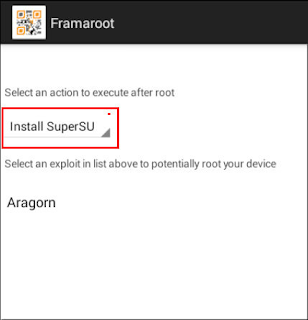Hi guys this is rajtechieguy in this post i will show you how to root Your Asus Padfone 1/2,Padfone A66,Padfone Infinity Without PC , rooting your Asus mobile will cause damage in the warranty and exploit had taken place in your mobile, rooting is done by just use framaroot. This app including several exploits named as the heroes of the book "The Lord of the Rings" Gandalf, Boromir, Pippin, Legolas, Sam, Frodo, Aragorn and Gimli. You can install Superuser and su binary on Asus. Unroot also very simple, just use the option in framaroot application.Framaroot is a one-click universal root method that works on a number of Android devices. With a couple of root exploits attached with the app, you can easily root your device in no time. The app also allows users to unroot their devices within a single-click, so you can just go back to the unrooted state in a second should you want to.
INSTALLATION
> Download it on your device (links are available at the end of this post)> Install it with a file explorer or directly from your internet browser, if android warn you about security risk, say OK and check Unknown sources to allow install of applications outside of Play Store.
>Head to Menu>>Settings>>Security on your device and enable the Unknown sources option.
STEPS TO ROOT
1. Download and install framaroot
3. As for selecting the exploit (there’re three, Sam, Frodo and Aragorn), what exploit works for your device. Once you find it out, tap on it in the app.
4. The app should begin rooting your device, shouldn’t take too long to finish.
5. Reboot your device once it’s been rooted.
6. Root- installed
7.You’re all done!
8.Excellent! You’ve successfully rooted your Asus Padfone 1/2,Padfone A66,Padfone Infinity Without PC using the Framaroot app and you should now be able to see the SuperSU app in your App Drawer!
DOWNLOAD
Download : Click here